Best computer monitors in Singapore
Whether you’re working, gaming or binge-watching all 236 episodes of Friends at home, it’s high time to upgrade your display.
There’s no need to squint at your tiny laptop screen anymore with these 8 best computer monitors in Singapore that will take your productivity – and procrastination – to the next level.
1. BenQ GW2785TC – Built-in noise-cancelling mic & speakers
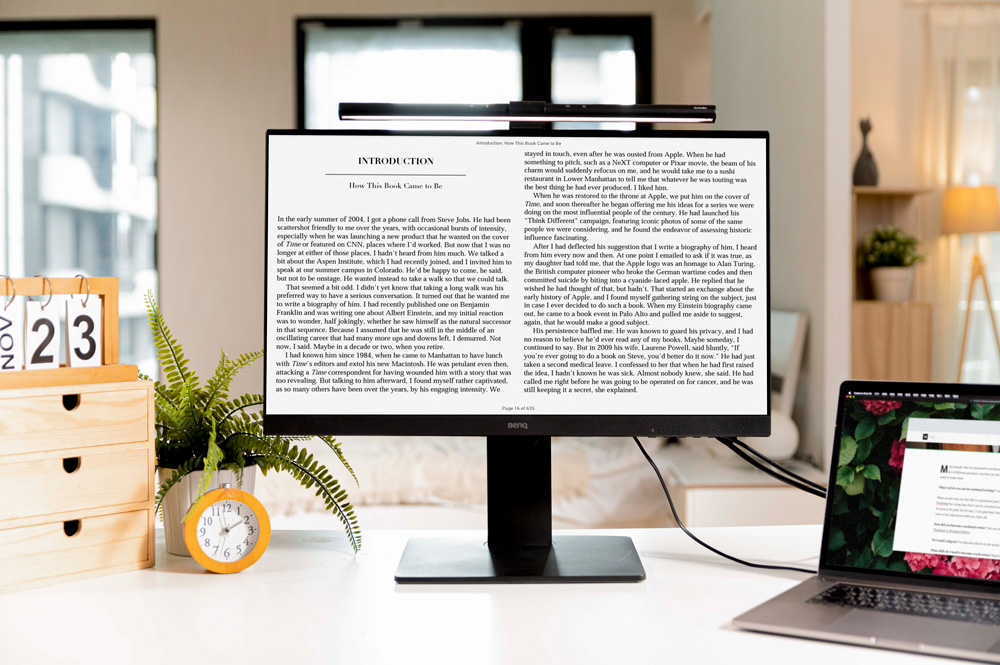
Image credit: BenQ
27-inch monitors are a great size – not too small so you have to squint, and not too big that it looks like a TV. The BenQ GW2785TC fits within this Goldilocks range and also sports a built-in noise-cancelling microphone and stereo speakers so your wallet doesn’t have to spend on more peripherals.
The sleek screen with a thin bezel comes at 1080p resolution with BenQ’s Brightness Intelligence tech. This reduces eye fatigue by automatically adjusting the brightness as it detects the ambient light. The upgraded Low Blue Light Plus feature also filters out low blue light while maintaining vivid colors.
 You can also attach the BenQ ScreenBar on the monitor to illuminate your working space
You can also attach the BenQ ScreenBar on the monitor to illuminate your working space
Image credit: BenQ
There are also various modes for different users from a Coding Mode where colours in your code will pop out more to a Reading Mode to filter out blue light and reduce eye strain. Windows 10 users can also download the BenQ Eye-CareU software that will remind you to take regular screen breaks while monitoring your blue light exposure.
And if need be, there is also a 60W USB-C port to charge your mobile devices by your side.
Size: 27”
Resolution: 1080p
Price: $409 (U.P. $419)
Get BenQ GW2785TC on Lazada | BenQ GW2785TC on Shopee
2. Xiaomi Mi Display – Best for students and those on a tight budget

The modern design of the Xiaomi Mi Display makes it ideal for your minimalist desk set-up
Image credit: Gearbest
Xiaomi is known for its sleek gadgets that give you a bang for your buck, and the Xiaomi Mi Display is no different. At $195, you can get a screen with high contrast and great viewing angles.
You might be able to find cheaper options out there, but the modern design of the Mi Display with slim bezels make it a sleek and practical addition to your desk – especially for multi-monitor set-ups. Low blue light and flicker-free modes are a nice touch for those glued to their screens for long hours.
Size: 23.8”
Resolution: 1080p
Price: $195
Get the Xiaomi Mi Display here
3. Prism+ W240 – Budget option for casual gamers

Image credit: @prismplusdisplays
For just a little more money, the Prism+ W240 goes the extra mile for gamers. A high 75Hz refresh rate goes beyond the standard 60Hz to ensure blur-free gameplay, while a quick 5 millisecond response time means there’s minimal lag between your clicks and on-screen action.
Colour performance is good with 100% Adobe sRGB coverage, which makes it an ideal choice for those getting started with new skills like image and video editing. It also sports a reduced blue light mode to help relieve eye strain during your gaming marathons. Best of all, Prism+ is a Singapore-based company, making it a great way to #supportlocal!
Size: 24”
Resolution: 1080p
Price: $239
4. BenQ EW3280U – Best for 4K gaming on PS5 with surround sound

With detailed 4K resolution and HDR capabilities, the BenQ EW3280U can maximise the visual experience of your brand-new PS5 gaming console.
Image credit: @ officialbenq_id
With stereo speakers and a powerful subwoofer for bass, the BenQ might be the best sounding monitor on this list. Though it costs just shy of $1,000, this large 31.5” option can easily double up as a TV for big-screen entertainment, making for an ideal addition to any bedroom or man cave. It even has a remote control so you can kick back and relax.

The dedicated subwoofer on the rear of the monitor augments the stereo speakers for high-quality audio and offers five sound modes to suit movies, gameplay and more.
Image credit: @officialbenq_id
With a 4K resolution and intelligent high dynamic range (HDRi), the monitor looks as good as it sounds, delivering super-sharp graphics that are detailed in both bright, intense areas and in the shadows. This makes it the great pick for those who game on both PC and console, as it offers tip-top visuals whether you’re up close at the keyboard or lounged back with controller in hand.
As a bonus for eye comfort, BenQ’s Brightness Intelligence plus, Low Blue Light mode and Flicker-Free features tweak the colours and intensity of the monitor to reduce eye strain. That’s especially useful when you regularly have gaming marathons right after a solid chunk of screen time at work.
Size: 31.5”
Resolution: 4K
Price: $979
BenQ EW3280U website
Get BenQ EW3280U on Lazada| BenQ EW3280U on Shopee
5. Asus ZenScreen Portable Monitor – For workers on the move

Image credit: @asus_russia
While many of us might be enjoying this opportunity to work from home, some thrive on the slight bustle of public spaces to stimulate our creativity and productivity.
Working on-the-go at cafes and libraries often doesn’t mean you have to sacrifice the luxury of having multiple screens. In a slim package, the Asus MB16AT portable monitor lets you expand your digital workspace by simply connecting it with your phone, tablet or laptop via USB-C cable.
The ZenScreen comes in various models, including a 240Hz 17.3-inch portable gaming display, and a touch-sensitive option.
Size: 15.6”
Resolution: 1080p
Price: From $399
Get the Asus LED Portable Monitor here
6. BenQ EL2870U – Best for Netflix binges with 4K HDR display

Image credit: @tooimori
4K monitors don’t come cheap, but once you’ve laid your eyes on the crisp, ultra-clear visuals, you can never go back. As one of the cheapest 28-inch 4K monitors on the market, the BenQ EL2870U gives you close to four times the detail of the other regular 1080p monitors on this list.
We all know how frustrating it can be when viewing dark scenes on a regular monitor, but HDR10 on the EL2870U will help you see clearly even in the shadows. Built-in speakers are a handy addition for sharing audio while binging with a partner on the large 28-inch screen.
Size: 28”
Resolution: 4K
Price: $359
7. Asus VG245H – Best for comfortable gaming for long stretches

With raise/lower, tilt/pan and rotation adjustments, the Asus VG245H is the most ergonomic choice for gamers on this list.
Image credit: Asus Edge Up
While you might find reasonable specs even on budget monitors, ergonomics are often sacrificed at these competitive prices. The Asus VG245H allows for a full range of adjustability to keep you in the right posture throughout your gaming marathons or WFH sprees.
You can raise, lower, tilt upward and downward, pan sideways, or even rotate the monitor to fit long documents or endless spreadsheets. For additional comfort, there’s Asus Eyecare and a low blue light mode to keep a handle on the eye strain too.
Size: 24”
Resolution: 1080p
Price: $309
8. Prism+ X300 – Ultra-wide option for serious multitaskers

Image credit: @alvarofong
If you work as hard as you play, the Prism+ X300 gives you a large, curved widescreen that accommodates work-related apps as well as it does top gaming titles.
The ultrawide 21:9 aspect ratio of the X300 could even stand in for a dual monitor set-up by allowing you to spread your essential apps across your expansive workspace. The curve of the screen helps you focus by occupying more of your vision while keeping all your tasks the same distance from your eyes to relieve strain.
Size: 30”
Resolution: 1080p
Price: $429 (U.P. $799)
Best computer monitors in Singapore
From display resolution, refresh rates and response times, buying a new display on a budget can be quite the headache.
With these best computer monitors in Singapore, you can be rest assured that you’ve got the perfect screen for your needs – whether it’s for work, play or a healthy mix of both.
Check out our other articles on gadgets and technology:
- Tips on how to shop for electronics in Singapore
- Standing desks and converters
- Air purifiers to reduce viruses, dust and mold at home
- Guide to buying air-conditioners
- Best robot vacuum cleaners
This article contains partial partnership content. However, all opinions are ours. The products have been ranked in terms of features and price from sources and reviews online.
Cover image credit: @officialbenq_id, @asus_russia
Originally published on 11th November 2020. Last updated by Josiah Neo on 18th January 2022.





