How to watch Game of Thrones online
 Image adapted from HBO.
Image adapted from HBO.
Game of Thrones fans, do you remember the episode “The Long Night?” Yes, it was a night dark and full of terrors indeed, as even the most eagled-eyed of us could barely spot anything happening during the Battle of Winterfell. No thanks to some lacklustre lighting.
But as we roll towards a thundering crescendo of one of television’s most enthralling shows, we know one thing. Not even a horde of White Walkers will stop us in our mission for the best viewing experience, one fit for the beautiful culmination of the Westeros era.
Here my friends, are words of advice you must heed more than Melisandre’s prophecies:
1. Optimise your device’s display and light settings
It’s a travesty not to appreciate the rich detail of the Seven Kingdoms – from Jon Snow’s luscious locks and scaly CGI dragons, to sweeping shots of King’s Landing.
So, make sure that your device’s display is large enough and has a crisp resolution so that you can watch the finale in style.

My platform of choice would be the iPhone XS Max with its 6.5-inch Super Retina Display for max visual oomph.
To prevent “too dark to see” complaints that befell the Battle of Winterfell, inspect your device’s light settings. Besides the obvious trick of upping the brightness, a smarter way is to turn down the contrast a.k.a the disparity between the blacks and white tones on-screen.
Another tip would be to invest in devices with sensors that can adjust brightness and light colour automatically based on the surrounding environment. For instance, the new iPad Air, where the white balance changes based on the environment for a seamless viewing experience.
2. Use a browser extension to avoid spoilers
Part of the joy in watching GoT lies in its unpredictable twists and there’s nothing like spoilers to sour your enjoyment of the intricate plot mechanics.
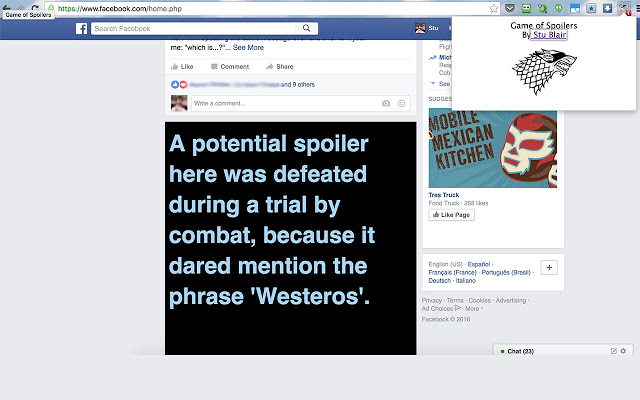
Did you know Jon Snow was *censored*? Or that Cersei and Jaime became *bleep*? Well, ignorance is bliss. Image credit: GameofSpoils
To prevent oblivious friends and articles on your Facebook newsfeed from sullying your watching experience, download this spoiler blocker plug-in which blacks out posts, tweets or stories that contain GoT-related terms, like “Khaleesi” for instance.
Note: It only works for Google Chrome browsers.
3. Watch on-the-go with a huge data bundle
Some of us are guilty of watching Game Of Thrones on-the-go. I mean, you’ve gotta watch it once the episode drops, even if you’re commuting on the MRT.
But with that comes great cost – most evident in the burgeoning bills in your mobile plan under “Data Usage”. Plan ahead, then, with a huge data bundle that can cover your video streaming needs.
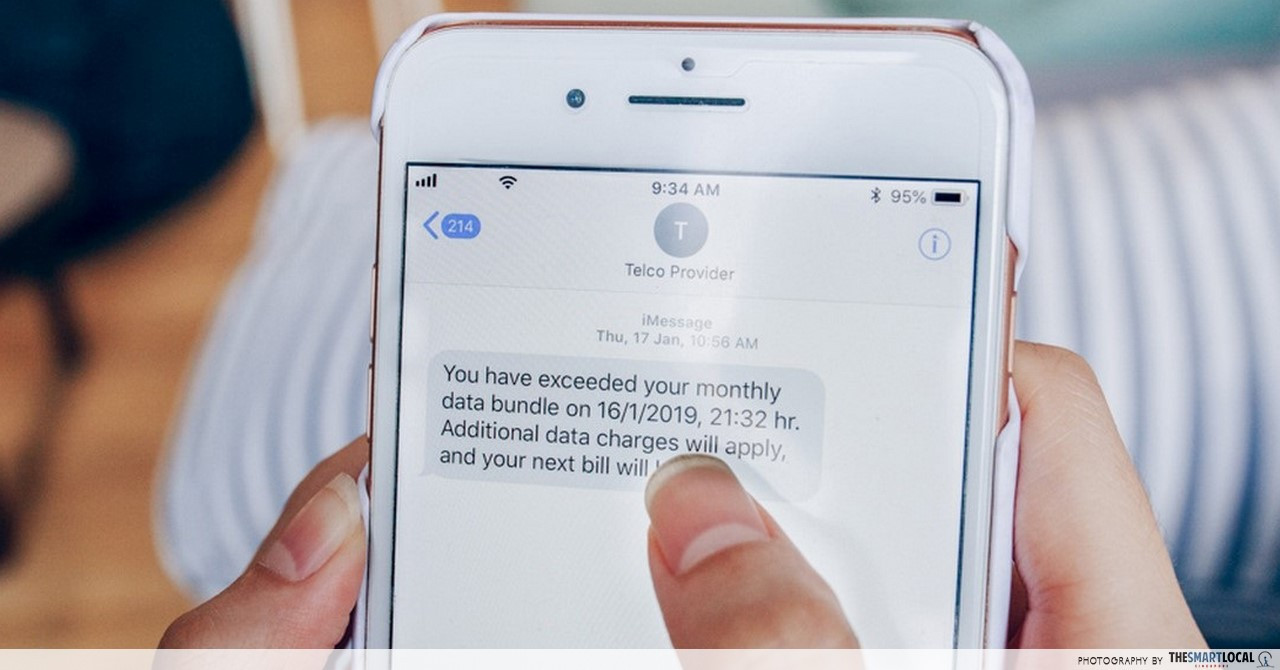
Exceeder of Data. Not a title you’d want.
As an avid watcher of online videos on the MRT, my average usage of data is around 20GB per month. In order not to resort to all sorts of data-saving tricks, I’ve found it more strategic to just opt for a plan with a generous allowance to surf and stream without care.
This led me to Singtel’s XO plan* which offers a whopping 70GB worth of data – hardly possible for me to go overboard with it like Tyrion and his drink.
Bonus tip: We all know what it’s like when the MRT goes into tunnels and the dreaded loading circle crops up on your video. Banish buffering time by getting data packages with loading speeds faster than a raven.
*Comes with free 24 months of HBO GO for your GoT-watching needs (HBO GO U.P. at $13.98/month).
4. Rewatch key episodes so that you don’t miss any Easter eggs
Fellow fans, we’ve come a long way since the days of innocence when we thought certain heads wouldn’t roll. And our favourite characters have grown too – just juxtapose clueless Season 1 Sansa and the #girlboss she is in Season 8.
To appreciate Easter eggs and the significance of final season events, rewatch past episodes like:
- Season 1 episodes 1, 9 & 10
- Season 2 episodes 2, 8 & 9
- Season 3 episodes 4, 5 & 9
- Season 4 episodes 4, 9 & 10
- Season 5 episodes 2, 5 & 9
- Season 6 episodes 5, 9 & 10
- Season 7 episodes 3, 6 & 7

The pivotal “Mother of Dragons” moment. Image credit: Nerdist
Let’s just say that the above list includes notorious weddings, battles and turning points for our beloved characters.
Tip: To watch previous seasons legally – and without annoying pop-ups, we recommend using Singtel CAST as the cheapest option. That’s a 1-month subscription at $13.98/month to watch GoT on HBO GO, without any contract required.
5. Set reminders to notify you when the episode is out
The finale of Game of Thrones will air this Sunday, 9PM on HBO (EST) in the U.S, which is on Monday, 20 May, 9AM in Singapore time.
And in case you’re sleeping in since it’s a #blessed public holiday, remember to set up alarms on your devices to remind you to wake up for…bloodshed.
Tip: If you’re a real heavy sleeper, strap on the Apple Watch before bedtime and set at least three alarms to remind you it’s time to dive into Westeros.

P.S. The twists on the show might cause your heartbeat to rocket – a function that Apple Watch can track! Image credit: @applewatchlifestyle
6. Turn on the subtitles to decode what everyone is mumbling
Whether it’s Davos Seaworth’s thick Irish accent, or Jon Snow mumbling about “honour”, “family” or some other thing that justifies his muddled actions, Game of Thrones is guilty of having unintelligible dialogue at times.
It’s thus imperative to use subtitles. And instead of downloading SRT files from dodgy sites only to have the subs lag seconds behind the dialogue, use the in-built options from the streaming platform instead.

Legal platforms like Singtel CAST have options like English, Chinese, Bahasa Malaysia, Bahasa Indonesia and Thai to choose from. Image credit: @emileneeeeee
Watch Game of Thrones online easily with Apple & Singtel
 Image credit: @singtel
Image credit: @singtel
For a show that has shaped so much of pop culture, Game of Thrones deserves a proper send-off. No matter who sits on the Iron Throne at the end, you can be sure that fans will linger over every detail in the series’ home stretch – and curse each second the episode stalls.
No matter your viewing style – like streaming on your iPhone on the MRT or sneakily in office – you’d need fast loading speeds so the video doesn’t just stop when Arya is sticking her pointy end somewhere.
Guard against that with Singtel, which has the fastest and widest network in Singapore. Think plans with mobile peak speeds of up to 1.5Gbps and consistent 4G coverage. It even has an LTE900 frequency, meaning you can move from indoors to outdoors without the pesky problem of losing coverage.
Folks who watch videos and plug into music everywhere – aka all of us on the MRT – can also tap on value-added services like Apple Music and entertainment pack Singtel CAST with access to:
- HBO Go – for legal GoT watching
- HOOQ – for Hollywood blockbusters and superhero dramas
- Viu Premium – for all the K-drama and variety shows
Also, if you’re an Apple fan, you’ll be glad to note you can get the full range of iPhones, iPads and related accessories from Singtel, with all sorts of perks like free 6 months of Apple Music, Dash Virtual Visa on Apple Pay and even discounts on Apple Watch. Definitely food for thought if you’re on the hunt for a new plan or phone.
Find out how you can get the most out of Apple with Singtel here
#YOdulting with Singtel
This article is part of our #YOdulting series with Singtel, that helps young Singaporeans navigate their way through adulthood by bringing them ease, value, and convenience while living life to the fullest.
Other articles in this series:




