Custom PC build ideas
Gone are the days of clunky desktop PC towers that come in a boring shade of beige – these days, the sky’s the limit when it comes to custom PC builds. Whether you envision a scintillating RGB light show atop your desk or an ultra-minimalist wall-mounted affair, the possibilities are endless with the vast variety of cases and components to customise your setup.
To really impress fellow gaming kaki and score some upvotes when you flaunt your battle station online, these five custom PC build ideas can take your next PC building project to the next level.
1. Wall-mounting your PC

Image credit: official_iberioN
Most of us usually put our PCs on the floor or the table – if space permits – but you’ll probably want to display it more prominently if you’ve spent big bucks on its design. Some cases like the one above are meant to be shown off to the world and can even be wall-mounted to look extremely badass.
The open frame and clear glass panel let you see what’s inside your PC 24/7, whether it be the expensive – and currently ultra-rare – graphics card or the hypnotising effect of the spinning fans. But if you aren’t too experienced with the ins and outs of PC building, you can engage Aftershock PC to do the nitty-gritty with their Explorer series of wall-mountable desktop PC builds.
2. Use custom loop liquid cooling

It’s no secret that computers often run hot especially when undertaking intensive tasks like rendering a video or running games like Cyberpunk 2077. And while most PCs use powerful fans to suck in cool air to maintain internal temperatures, liquid-cooled PCs may be a lot more efficient, letting you squeeze extra performance from your top-shelf components.
Just like a cold shower on a sweltering day, a liquid-cooled system will transfer heat away from key components like the CPU and graphics card faster and more efficiently. You’ll also be spared the incessant whirring noises as you won’t need as many fans to keep your PC cool.
 Ultracore build by Aftershock PC
Ultracore build by Aftershock PC
Image credit: Aftershock PC
But it’s the aesthetic potential of custom loops that convinces most people to fork out more for a build like this. With a wide choice of colours for the acrylic tubes and the liquid, the bold accents looping within the PC case can achieve a futuristic sculpture-like aesthetic that’s sure to blow your friends away during your next LAN party.
3. Get creative with RGB cables and RAM sticks
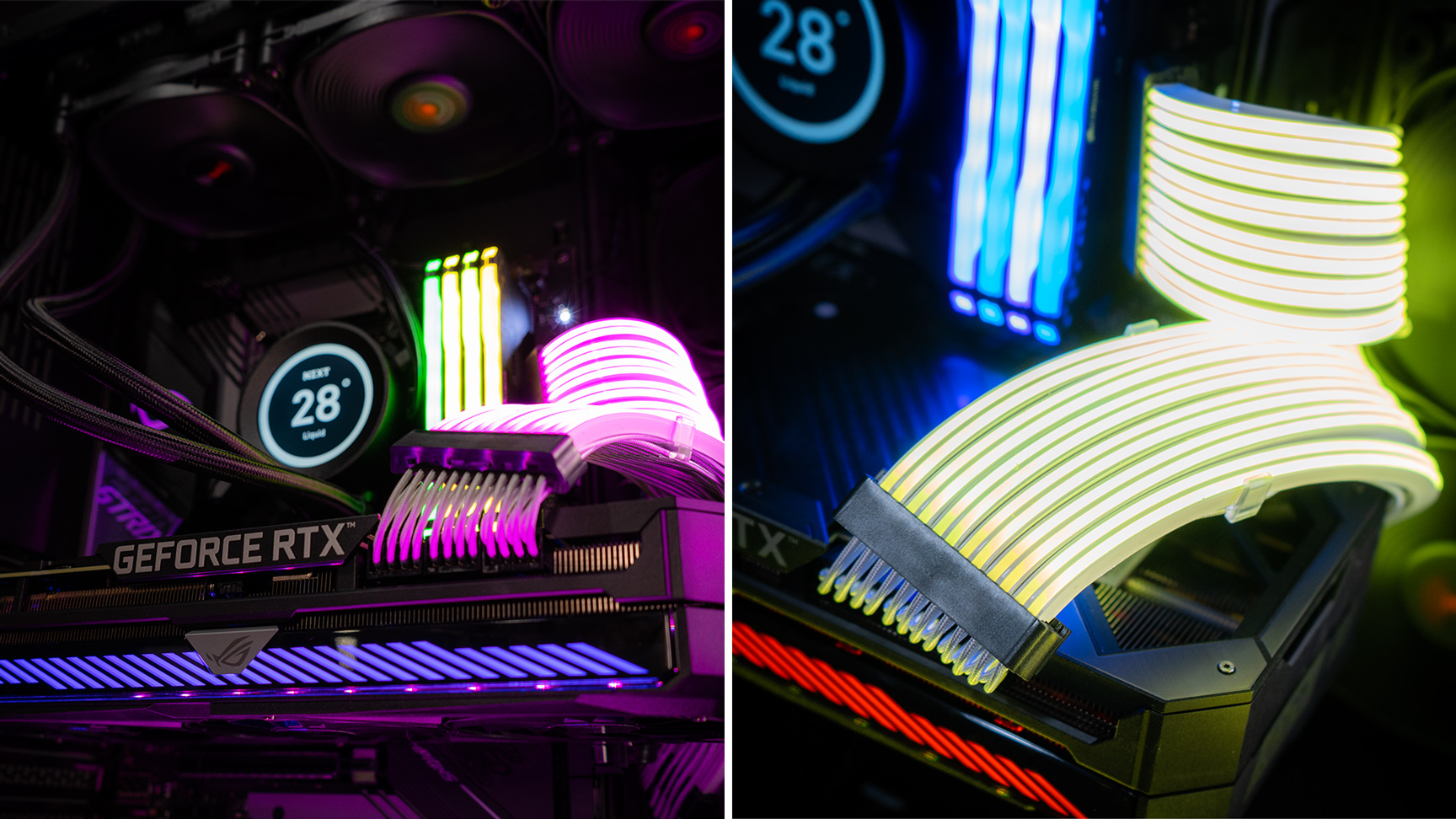 Lian Li Strimer Plus Series on Aftershock’s Ultracore build
Lian Li Strimer Plus Series on Aftershock’s Ultracore build
Images adapted from: Aftershock PC
You know what they say: the more RGB lights you have in your PC, the higher your in-game frame rate for more frags and victories. Memes aside, you can still fully zhng your PC build with a multitude of RGB-lit parts for a prismatic sight for sore eyes.

Apart from common RGB elements like PC fans and light strips, go the full nine yards with RGB-enabled RAM sticks and even cables for some added flair. For a colour-coordinated spectacle, ensure the RGB systems sync up so you’ll be free to fire up a custom themed light show on demand.
4. Display custom RGB designs on this case

Not only can the inside of your PC sit pretty with its myriad RGB lights, your PC’s chassis can also have the same colourful treatment. Case in point: the Trixel, a PC case from Aftershock that pays homage to the nostalgic era of 8-bit gaming.
The front panel has 144 individually addressable LEDs that can be customised via a simple PC app to show anything from the current time to an animated Pacman. You can even sync the lights to your current bop or a heartbeat too.
Get the Aftershock Trixel PC from $1,240.
5. Customise your CPU with GIFs and other displays

Some might say it’s a little bit extra, but there are real merits to adding an LCD monitor to the inside of your PC. With options like the NZXT Kraken Z range of all-in-one CPU water coolers, not only will you keep your CPU cool, you’ll be able to check on your PC’s temperatures at a glance, or even display a cute GIF or your in-game clan logo for bonus loyalty points.
Bring your custom PC build ideas to life at Aftershock PC

Building your own water-cooling PC is no small feat, and even experienced PC builders can feel daunted when it comes to highly-customised setups that involve complicated custom liquid cooling loops and PC cases with unique form factors.
To avoid the heartache of dousing your expensive motherboard with cooling liquid, you can turn to the expertise of Aftershock PC instead. Well-versed in some of the craziest and unique builds, their specialists have put together everything from professional builds costing five figures to massive PCs that contain two separate systems.
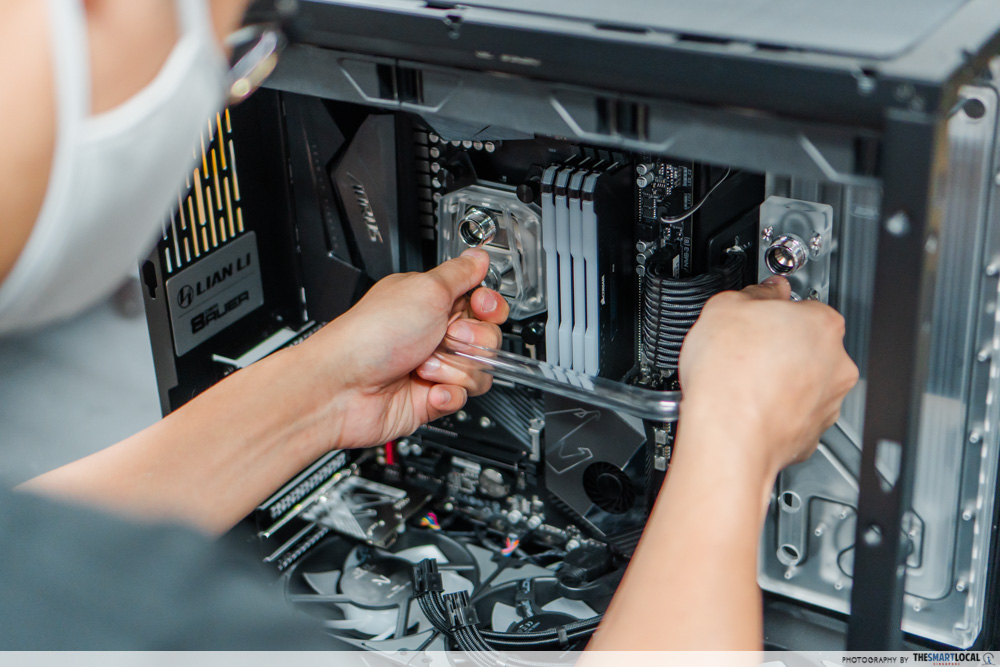
Aftershock PC’s specialists will alleviate your concerns about your water cooling tubes leaking with a high-quality build
They offer myriad builds from custom loop liquid-cooled options to smaller form factor PCs that can fit in compact desk setups. Apart from the main components like the CPU and graphics card, you’re able to customise every tiny detail to fit your budget and aesthetic needs – from coloured cables to vertical graphics card mounts to show it off.
Proud owners of shiny high-end PCs will also have the added assurance of Aftershock PC’s three-year warranty. Those with a water-cooled PC can also go back to them at any time for regular maintenance and topping up of coolant when it’s running low or even to change the colour of the liquid to suit a new aesthetic – for just a small fee.

The specialists at the Aftershock PC showroom provide personalised service for all their customers, helping to bring your custom PC build ideas to reality.
If your demands are a bit more than what Aftershock’s build list on their website has to offer, you can even head down to their showroom and consult them to see if they can accommodate your requests for special parts – most of the time they’d be happy to oblige.
You also don’t have to wait too long to get your hands on your new purchase. With the Aftershock Ready to Ship PCs you can get a new build to your doorstep in one day ready to plug-and-play – and save up to $300.
Most of us gamers dream big of owning a battle station that will induce the envy of fellow believers in the PC master race, and that dream can be easily turned into reality with Aftershock PC’s custom PC-building services.
For more PC-related articles:
Address: 996 Bendemeer Road, #03-06, Singapore 339944
Build your own custom PC with Aftershock today
This post was brought to you by Aftershock.
Photography by Huiwen Chan.
Cover image adapted from (L): Aftershock
