Internet security fails
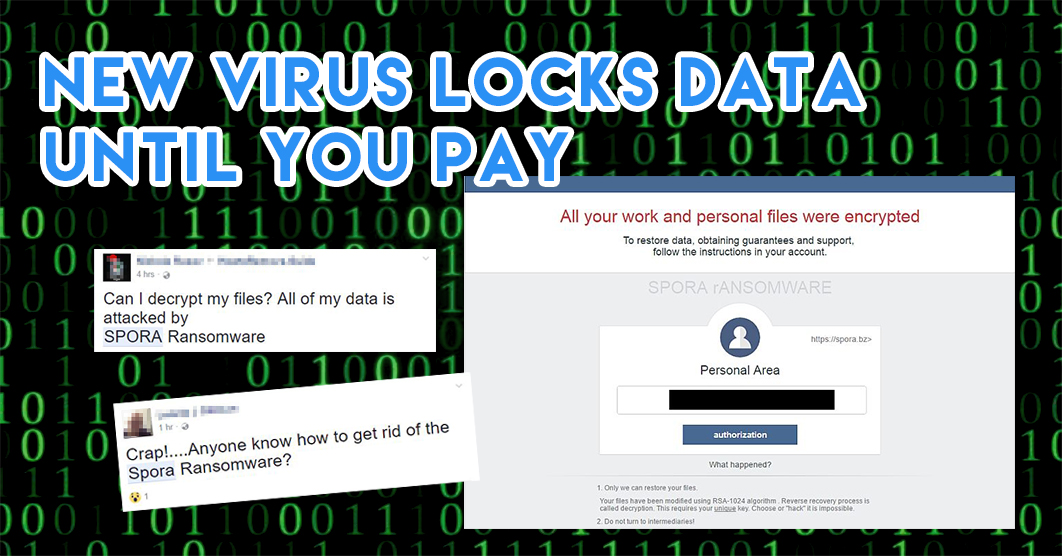
I’m not referring to the cyber safety tips you heard in the boring primary school assembly talks you were forced to sit through. Everyone knows it’s dangerous to talk to strangers yada yada – but it’s not 2005 anymore and hackers no longer need to do much to get your personal information.
Here are 9 seemingly harmless things we Singaporeans do with our phones/laptops on a daily basis that can actually get us into deep trouble:
1. Connecting to random dodgy open WiFi networks ‘cause you thirsty for free internet
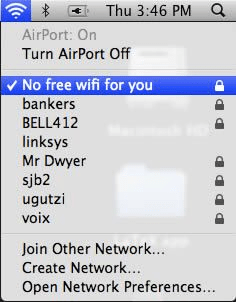
If you normally connect to shady sounding unsecured WiFi networks like ‘Hide Yo Kids Hide Yo Wifi’, you’re probably guilty of this. Just because it’s public doesn’t mean it’s safe to join. The owners of open WiFi connections can hijack your web browsing and gain access to any information you send online, including your WhatsApp conversations and passwords.
So moral of the story: It’s better to burn some data than risk getting hacked by a dodgy WiFi network owner!
2. Still re-using the password you created when you were 12 years old
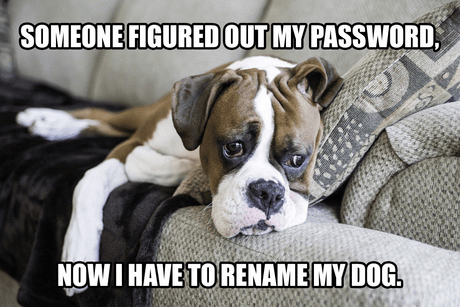
If ‘mylittlepony96’ is still your password from years ago, clearly you need to get your life on track. If it was made recently, then well… #notjudging. Re-using the same password from when you were much younger is dangerous, simply because 1) it gives hackers extra insight into your personal life (especially if your password is ‘BishanG1rl’) and 2) any old databases which had the same passwords might have been compromised.
If you used the same password as you did for Habbo Hotel or Friendster, it’s time for you to get it changed.
Here’s a tip: Even if you’re still using an old password, use 2-Factor Authentication whenever possible to ensure double security, or request for a One Time Pin.
3. Using that same ‘mylittlepony96’ password for everything
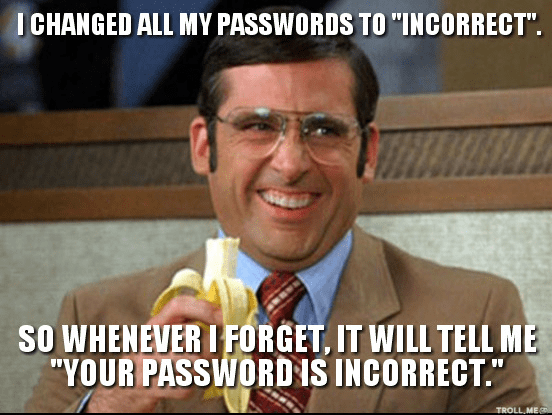
Using the same password across all your accounts may seem convenient, but it’s a recipe for disaster. As common sense would suggest, using the same password for everything would mean helping a hacker out by giving him an express pass to your whole personal life social media accounts, which these days are more important than life.
4. Conveniently logging in with Facebook for a new app because you’re too lazy to sign up for a whole new account
When creating a new account, that “Login with Facebook” option can be extremely tempting especially when you see how lengthy their sign up page is. Please resist the urge especially if it’s for apps you know you’ll get bored of quickly and stop using.
On the internet, everything is linked. Logging in with Facebook or any other social media platform would mean allowing the app to access your information readily – your photos, your friends, the organisations you’ve liked; everything. That’s next level privacy invasion right there. Even Tinder showing mutual interests can give away more than you’re comfortable with!
5. Forgetting all about that MySpace account you created 7 years ago and not deleting it
We change our social media platforms with the latest trends, and the typical millennial’s motto is, “the more the merrier”. In this case? Not really. This ain’t your space honey, it’s cyber space. Erase every trace of embarrassing side-swept fringe and excessive eyeliner selfies once and for all before they resurface on the internet to haunt you.
6. Not automatically backing up your data
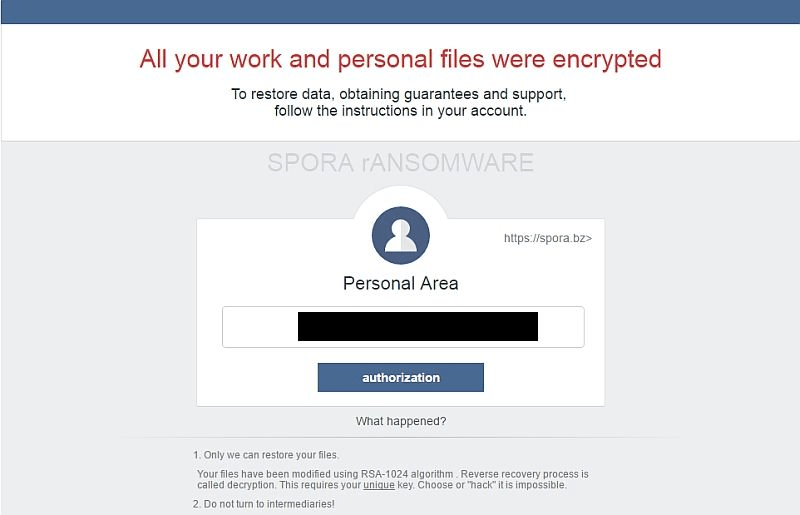
Spora is a new age virus that encrypts all your data until you pay a ransom Source
Backing up your data, as sian as it can be, is one of those things you look back and thank your past self for. Trust me, the 4 hour process will seem worth it when you stare at your phone that decided to randomly die and never revive again. #RIP10000Photos
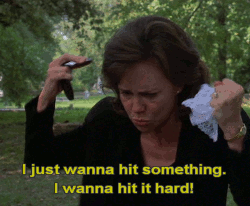
You can also lose your data (if not backed up) through a new virus named Spora that’s been nicknamed the “ransomware of the future” that attacks your system irreversibly. In this case, your personal information like contacts, photos, notes and emails can all be accessed by the hacker. So please, folks, backup your data before you end up regretting writing a post like this.
Tip: sign up for Google Photos, it’s a cloud storage device that allows you to store photos up to 16 megapixels for free forever.
7. Geo-tagging every single post on social media thinking you’re hipster

Yes, I know the geo-tag sticker on your Instagram story is pretty – but you don’t have to update the whole world on your whereabouts. It’s not cool or fashionable to tag your locations all the time, especially when stalkers can trace you all the way back home just by studying your usual location tags.
8. Tossing your used SIM card into the bin without destroying it
SIM cards are more powerful than we think they are. Your name, mobile plan, text messages, emails, contacts etc. are all stored in that tiny nail-sized card, which gives the finder of the card access to practically your whole life.
Before you toss your SIM card into the bin without brutally cutting it up first, think twice about whether you’d want your personal information in the hands of a dodgy old man hunched over his computer virtually stalking you down.
9. Not Destroying Your Hard-Disks for Spoilt Devices
Hard disks are like best friends. They’re great until they betray you. But when they do, you know you’re screwed because they know almost all your secrets.

When your gadgets start failing on you (like this old hard disk), it’s time to get rid of that best friend who’s gonna sell you out to creepy hackers – DESTROY IT. No, I don’t mean toss it in the bin, I mean drilling a hole through the centre of it. Sounds paranoid but it’s the only way to ensure everything is wiped out. Don’t do that to your best friend though.
Worried about your mobile security? Download the ZoneAlarm Mobile Security app for a start
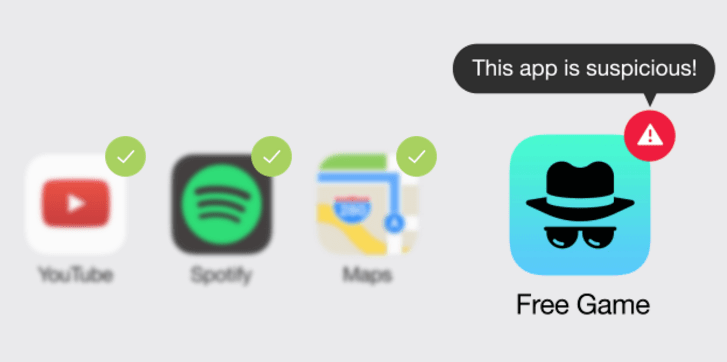
The ZoneAlarm Mobile Security app lets you know if an app you downloaded is potentially unsafe
If you’re a victim of these habits, here’s an easy way to ensure your virtual security. For a start, download the ZoneAlarm Mobile Security app that protects your smartphone from unwanted viruses and spyware that could potentially wreck your privacy.
By scanning and identifying malicious apps and protecting your phone’s operating software for Android users, ZoneAlarm Mobile Security is best for all those out there who download apps without checking its security features. Better safe than sorry!
Get your ZoneAlarm Mobile Security subscription here
This post was created in partnership with SingTel.
