How to be an Instagram influencer

Many say that the “influencer life” comes easy. All you have to do is take nice photos and know your angles, right? Not true at all.
I wouldn’t call myself an influencer per se, perhaps more of a content creator, but I still spend a substantial amount of time curating an Instagram feed at @chankimberly for my followers. On a daily basis, I would have to attend media events regularly – all the while juggling a full-time design and marketing job.
My mum would nag at me for taking so long to figure out the exact photo angles I’d want or being anti-social at the dinner table because I’m thinking up an IG caption…so I decided that she should give the Instagram life a try for a whole week.
Here’s how it went down – and some tips on improving your IG game along the way.
1. Know your go-to camera angles

My go-to “turn-around and smile” move. Image adapted from: @chankimberly
I prefer my photos to be candid – I look more natural, and it’s definitely more fun in the process. But if you want to max out the number of flattering shots for your feed, it’s best to play around with several camera angles to find out which work best.

Before (LHS) and after (RHS): For this, I took a step back and shot from bottom-up.
Image credit: Kimberly Chan
So we tried it out with my mum.
Being of the good-natured sort, she was willing to try a range of poses and even suggested the whole “swinging on a gate” idea. We were giggling over this whole thing so the photo resulted in a carefree grin and natural body motion.

Before (LHS) and after (RHS): Point your toes towards the camera to appear taller.
Other go-to tricks include taking the photos from a bottom-up angle, or if you have a Samsung Galaxy Note10, make use of the multi-camera system such as Ultra Wide Camera and Live Focus – it helps to create more depth within the photo.
2. Use presets for a cohesive feed
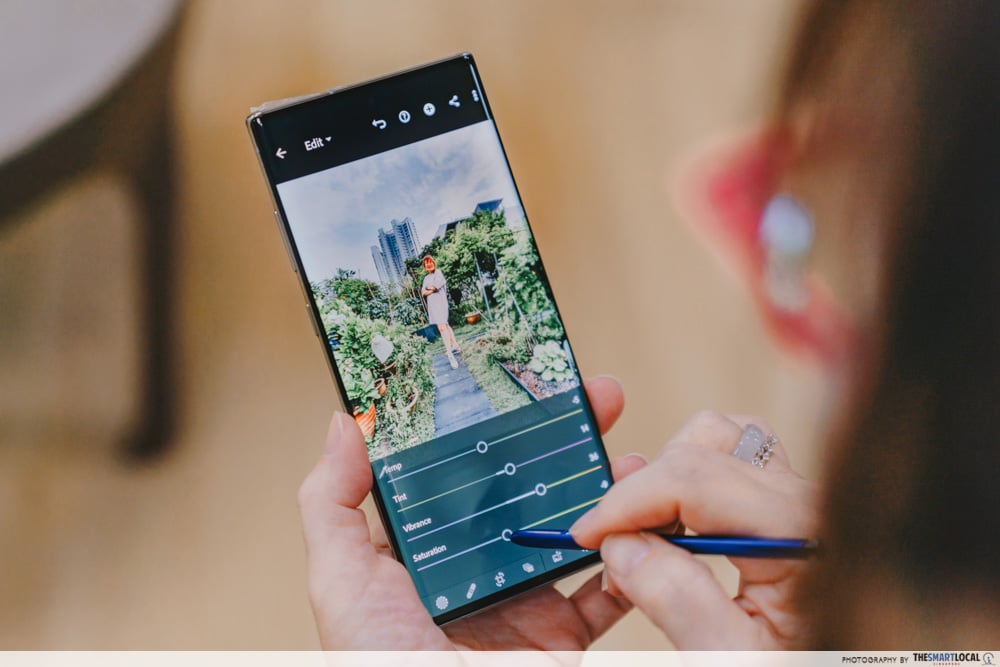
But a solid IG feed goes beyond taking nice photos. Some Instagram accounts are standouts, but we can’t immediately pinpoint why. It’s a lot more subtle than we think, with many Instagrammers putting serious thought into consistent editing and similar colour hues throughout.
One of the easiest ways to achieve this is by sticking to the same preset or colour scheme for your entire feed.
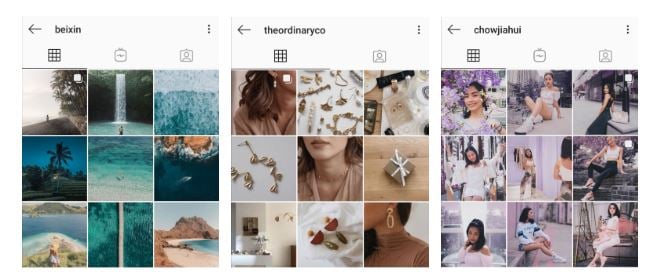
Many Instagrammers rely on this “tactic” so that their feed looks cohesive.
Image adapted from: @beixin, @theordinaryco, and @chowjiahui
Photography apps like Lightroom, Snapseed and VSCO are simple to use, and they can help you tweak and make minor lighting or colour adjustments, so that your photos don’t deviate from a particular “theme”.

Use the Preview app to see if your images fit the theme.
Image credit: Kimberly Chan
Other apps like Preview or Planoly lets you plan and preview your photos in your feed so you can match up the overall look, before it actually goes on the ‘gram. I managed to help my mum do up a cohesive feed by using a preset that brings out greens and blues – #aesthetic look, achieved.
3. Create an attention-grabbing bio to showcase your identity
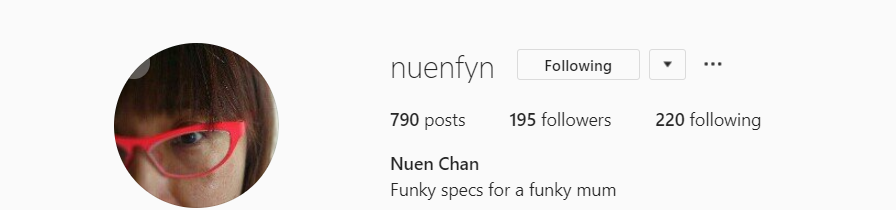
Image adapted from: @nuenfyn
Another easy way to rehaul your IG account is by creating an attention-grabbing bio. Many ignore this and simply leave it empty with just their names, but take the time to craft a few lines about yourself and your interests – it immediately gives your feed a personal touch.
My mum’s bio previously stated: “Funky specs for a funky mum”, with a close-up photo of her in bright red specs. While quirky, it’s more of an inside joke with her closest friends and family. We decided to “rebrand” it into something that better highlighted her interests and personality.
Tip: It’s a chance for you to share more about yourself – all in an easy bite-sized snippet.
4. Personalise your Instagram stories

Image adapted from: @nuenfyn
IG stories are another way to show off your true personality. While your feed is typically curated, Instagram stories are an outlet to share your innermost thoughts. It also gives you and your followers another way to communicate – a mode for a more private one-on-one conversation, especially if the topic at hand is more personal.
Through my mum’s experience of using IG stories, she admits that it wasn’t as simple as she thought – there’s a whole lot of prep work behind it.

With the Galaxy Note10, you’ve also got plenty of video features such as “Super Steady” and Bokeh Video Effect.
Tip: You can also add other personal touches to differentiate your stories. I personally like to draw, so I add in doodles here and there to create a signature style when I post. That’s when the Samsung Galaxy Note10+’s larger screen and S Pen come in hand – you can easily jot or draw your thoughts down.
Bonus: Make connections on IG – genuine ones

Friends I’ve made through IG, @novitalam and @nedface.
Image adapted from: @chankimberly
Sometimes it’s easy to get sucked into the mindset of how “perfect” the “life of an influencer” is. To be very honest, I don’t feel like an influencer and it feels weird to be termed one. But I wouldn’t have managed to meet so many new people without Instagram.
From meeting others IRL to working together on work collaborations – I’ve enjoyed the entire process. For me, it’s one of the most interesting ways I got to connect with people, to create genuine and lasting friendships.
Using Instagram with Samsung

With my mum having gone through this Instagram “transformation”, she’s gotten more insight in what I do on a daily basis. She might still grimace at the number of packages I receive every day but hey, she’s 100% understanding and supports me in all I do.

You no longer need DSLR cameras for Insta-worthy photos since you can shoot, edit, plan and post your photos on-the-go with a Samsung Galaxy Note10 or Note10+. If my mum – who’s not the most tech-savvy person – can do it, you most certainly can too.
But being an influencer means that you’ll be snapping plenty of photos – your photo gallery will be entirely filled up with photos that almost look 100% identical from afar. Because of the amount of content that builds up, many think it’s difficult to upgrade your phone to a newer model.

But that’s not the case with Samsung’s Smart Switch feature. You can now seamlessly transfer supported content which includes photos, messages, and chats from your old device to your new Galaxy smartphone. Just download the Smart Switch app on your old device and connect wirelessly to your new Samsung device – and voila, your selected content will be transferred!
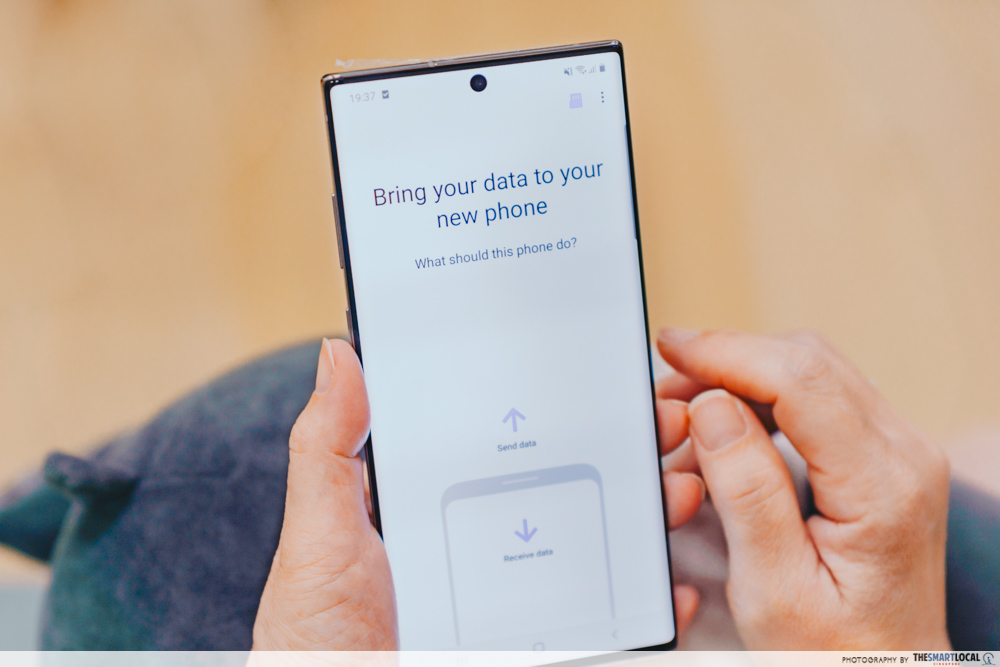
As mum and I have learnt, it’s easy to switch phones now without any hassle – and we can have all the photos we need right at our fingertips.
Find out more about Samsung’s Smart Switch here
This post was brought to you by Samsung.