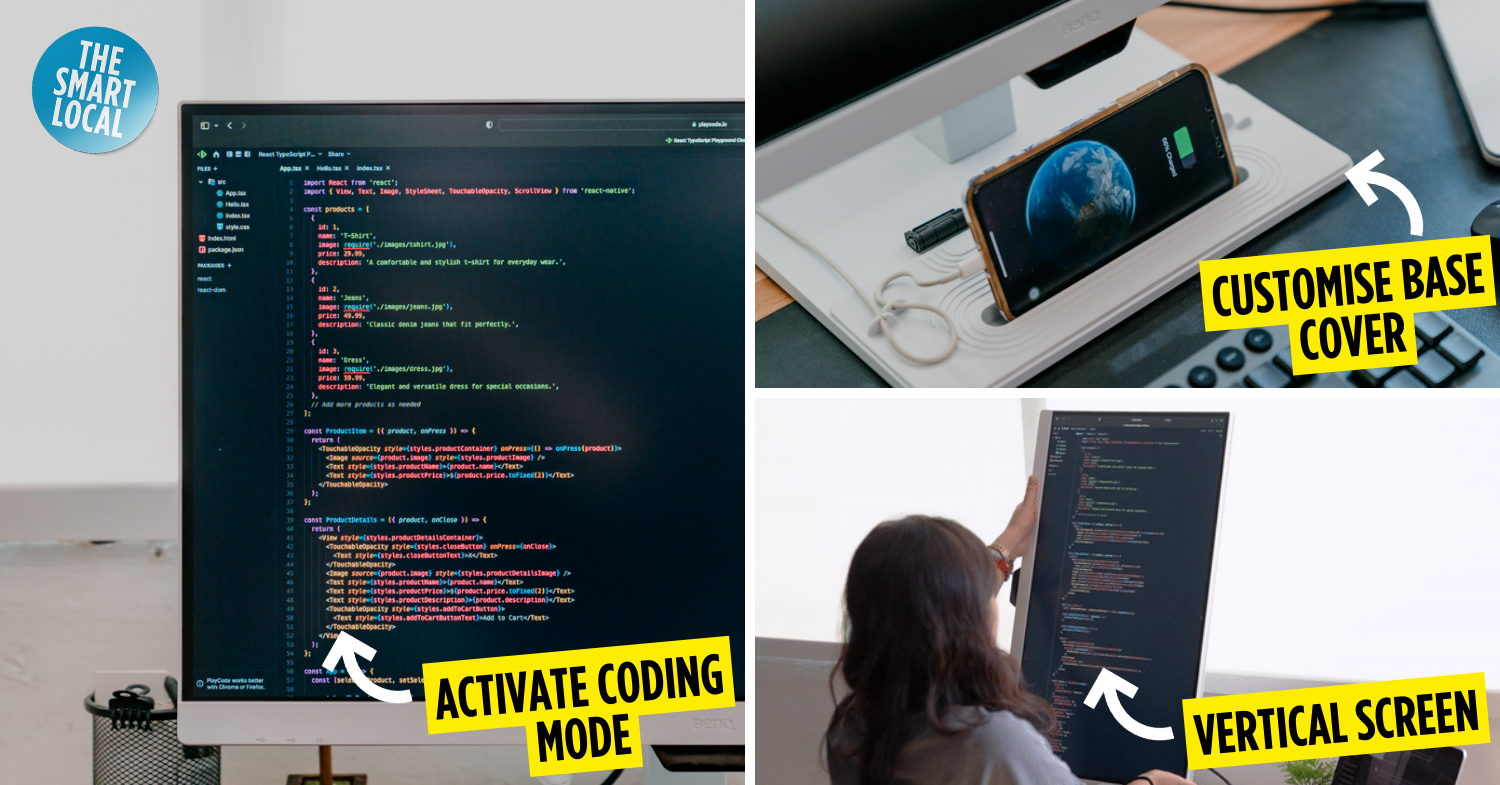BenQ monitors for your desktop setup
It’s official. Hybrid working is here to stay, and so are work-from-home days. For some, this seems like amazing news as they can work from the comfort of their personal desktops. For others who don’t own a cosy set-up, WFH days could end up being a dread instead.
Your monitor can really make or break your WFH experience – especially if your job requires lots of coding. Perhaps, this new era in working arrangements could be a sign that an upgrade is due – cue BenQ Eye-Care monitors (GW2790QT).
Reduce eye strain with personalised break & light reminders
Though working from home can mean more flexible working hours, it could also mean the blurring of boundaries between work and play. Before you know it, you’ll be accidentally OT-ing at 2am with a senget back.
Furthermore, if you’re the type that also uses your work computer for leisure, you may end up staring at an LED screen for more than 12 hours consecutively. This could seem like a miniscule problem for ambitious busy bees, but not taking breaks can do quite the punch to your eyes.

With BenQ GW2790QT monitors, hustlers don’t need to worry about eye strain anymore. They’re the first monitor manufacturer with products that have an emphasis on eye health. Since 2010, BenQ has developed tech and design innovations which prioritise safe, comfortable, and high quality monitor usage.
These screens are specially equipped with an Eye-CareU programme to combat damage to the delicate eyes. From break reminders to screen brightness adjustments, you’re free to customise the software to work around your needs.

User-friendly buttons to adjust blue light, brightness, and screen modes.
The monitors also come with a Brightness Intelligence (B.I.) sensor which is able to sense the brightness of your surroundings throughout the day, then automatically adjust the display brightness so that you can have a comfortable viewing experience. How’s that for smart tech?
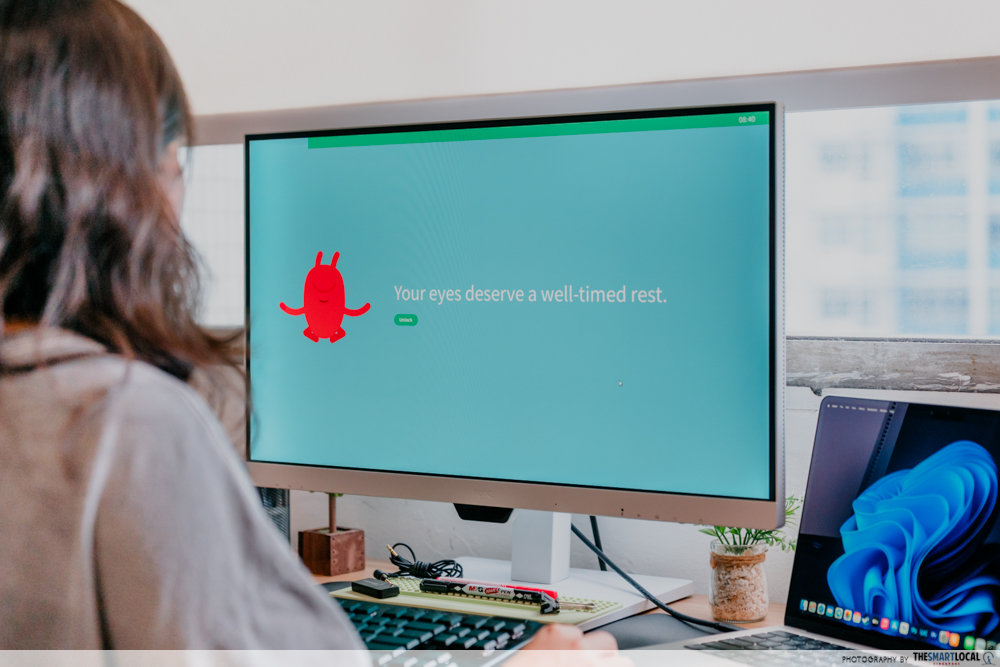
If you’re the type to snooze reminders, you’ll be glad to know that there’s an option for forced reminder settings to up your self-discipline. This means that your screen will be auto-locked for the entirety of your breaktime. Moreover, there are also distance reminders to help you correct your text neck and posture.
Vertical screen & Coding Mode for easy coding
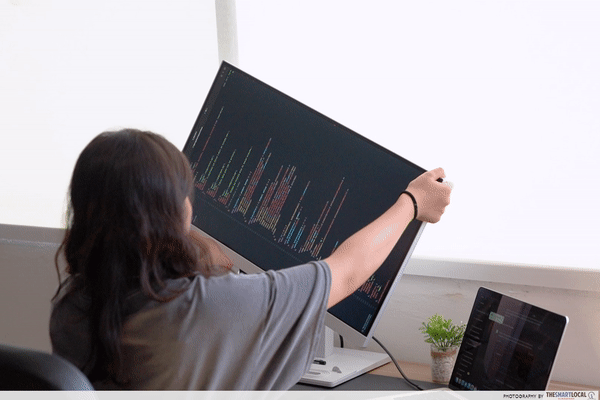
Whether you dabble in software and web development or even work in the financial industry as an analyst, those whose job entails programming will rejoice at this function. Yes, you can now turn the monitor vertically, which means you’ll be able to see more lines of code at a time.
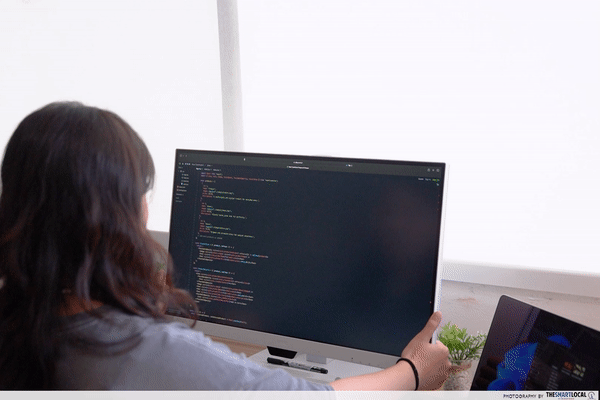
Its ergonomic design also allows for height adjustment so you can say goodbye to a slouched back and curved shoulders.
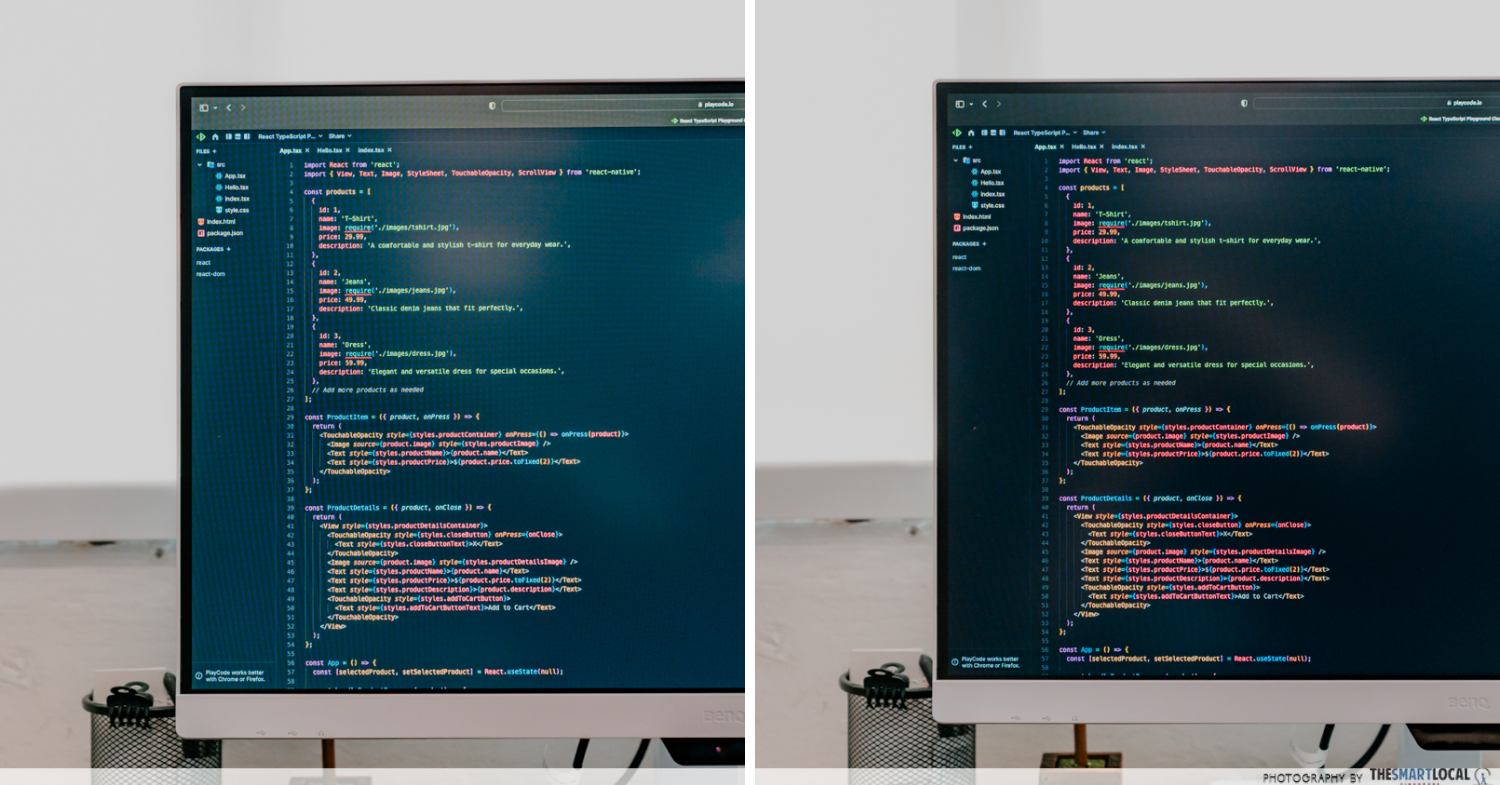
Standard Mode (left) vs Coding Mode (right).
Additionally, there are a plethora of modes you can choose from depending on what activity you’re doing on your computer. Coding mode brightens the code whilst darkening the screen – think dark mode on your phone but brighter word visibility. This way, you don’t have to strain your eyes as you read through your lines for hours on end.
Connect to your laptop with just 1 cable to declutter your desk

You know what they always say: uncluttered desk, uncluttered mind. With just 1 slim cable, you can easily connect your BenQ monitor to your laptop, be it a Macbook or Windows PC. This way, your table will be free from clunky HDMI wires getting all tangled up, and you can start your day with a tidy set-up.
There is also a USB hub for you to seamlessly connect your various gadgets, such as your wireless mouse, keyboard, and so on. Just link them up via the USB-C cable, and you’ll be good to go.

For extra neatness, consider adding-on a base cover to decorate the phone charging dock.

They come in different colours with wire organisers to secure your chargers in place.
Perfect your desktop setup with BenQ monitors

As we welcome the digital age, we often forget that our eyes need rest too. Eye strain may be something that seems inevitable in the world of computers, but that’s really not the case. You can have the best of both worlds with BenQ monitors, and it’s not just about the visuals, either.
Measuring 27in, the GW2790QT monitors also come with built-in noise filter speakers plus a noise cancellation microphone. This means you can have crisp audio and crystal-clear WFH meeting dialogue even without additional gadgets. For a wider screen option, check out the GW3290QT monitor, which measures 31.5in.
We all know a sweet work station can be pretty motivating on sluggish days. Now prepare to elevate your set-up with BenQ.
Upgrade your work set-up with BenQ Eye-Care monitors
This post was brought to you by BenQ.
Photography by Alvin Wong.