‘Netflix Party’ extension on Google Chrome

Image credit: Computerhoy
When you’re an introvert, the idea of self-isolation at home just sounds like another day in the life. So when countries all over the world started implementing lockdowns and quarantine measures, I didn’t really have to make any major changes to my lifestyle.
Armed with my Netflix account and a cupboard full of “survival food” (read: MAMA noodles), I was ready to conquer COVID-19 by staying indoors.
But what if you’re a bummed out social butterfly that just wants to hang out with your friends? Well, here’s some good news for you.
Netflix Party is a new extension on Google’s Chrome browser that lets you watch movies and shows with your friends in sync. And with Thailand shutting down movie theatres for 2 weeks, this is our best bet at “movie night” for now.
Customisable and available in HD
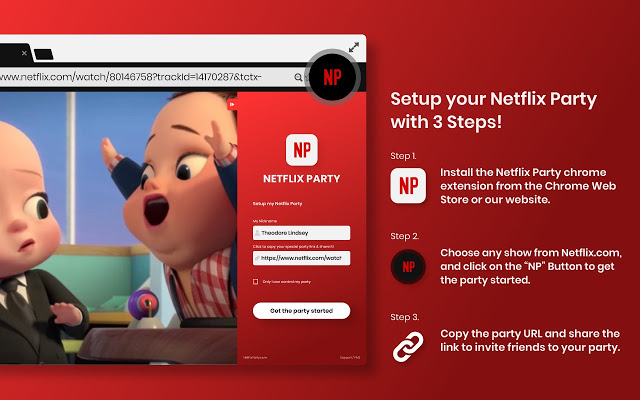
Image credit: Netflix Party
All you gotta do to get started is to download the extension on Chrome, pick a movie, and then create a ‘party’ and share the URL with your friends. Once everyone’s in, just play the movie, grab some popcorn, and imagine you’re all at the cinema.
I mean, little imagination goes a long way during a self-quarantine, right?
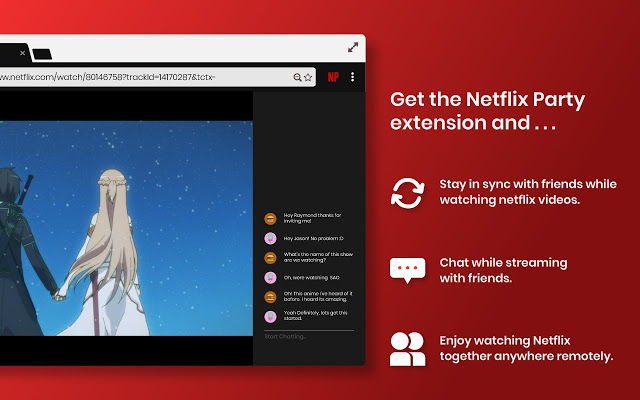
Image credit: Netflix Party
The app also includes a chatroom feature that lets participants share GIFs and screenshots.
So whether you and your friends are in Bangkok, Singapore, or a whole other continent, embrace the social distancing woes and enjoy yourselves while you’re at it.
The extension is currently only available on Google Chrome, and you can download it for free here.
And if you’re wondering what to watch on Netflix, check out our movie picks here:
Other movies to binge at home:
- 8 Best Thai Horror Movies To Watch If You Liked Shutter
- 8 Legendary Romantic Thai Films That Will Make You Cry For 10 Years
- Netflix Will Be Streaming 21 Studio Ghibli Movies To Prep Our Tissues For
- The Stranded Is Netflix’s First Thai Original Series For Thriller Fans To Binge On
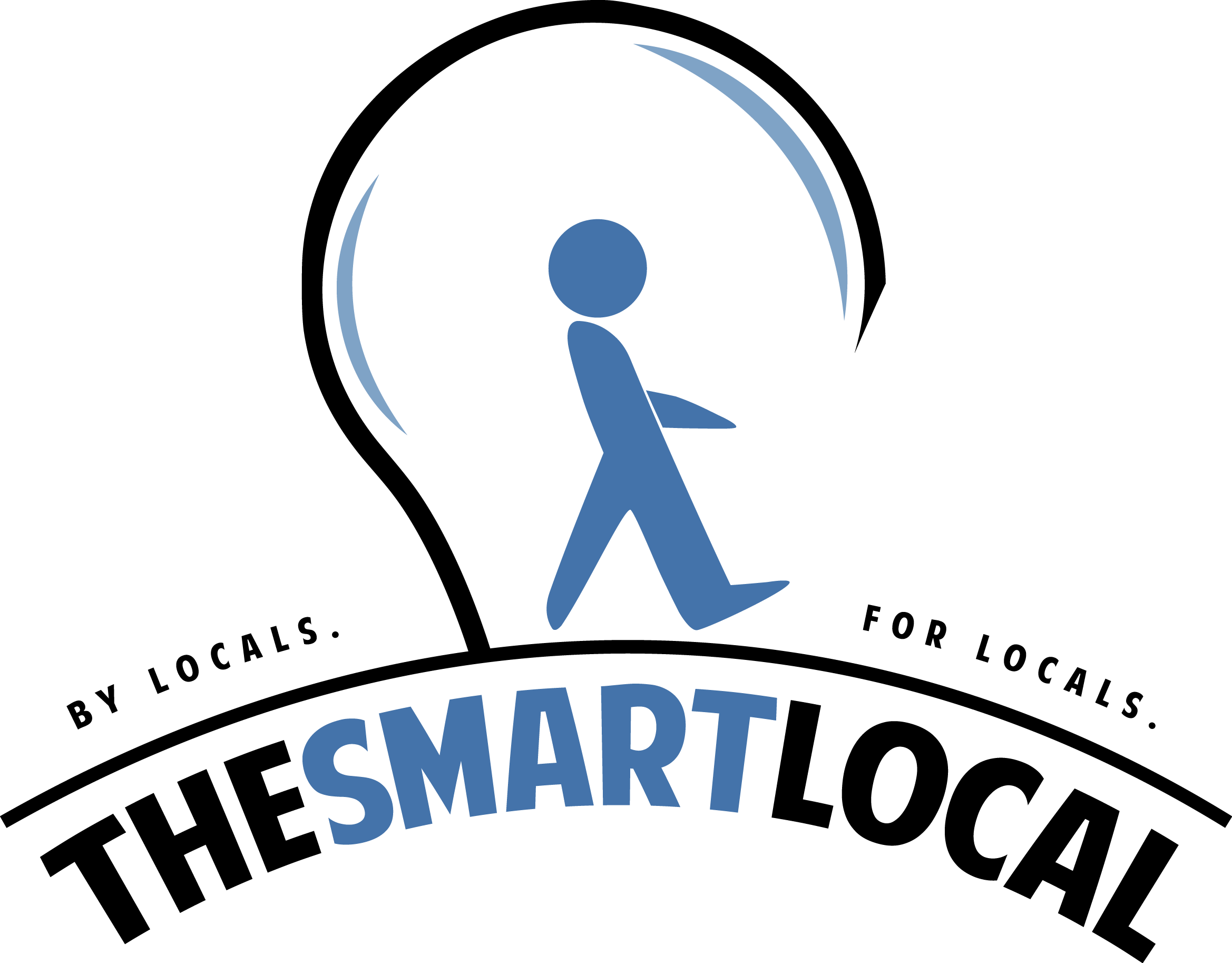
Drop us your email so you won't miss the latest news.






